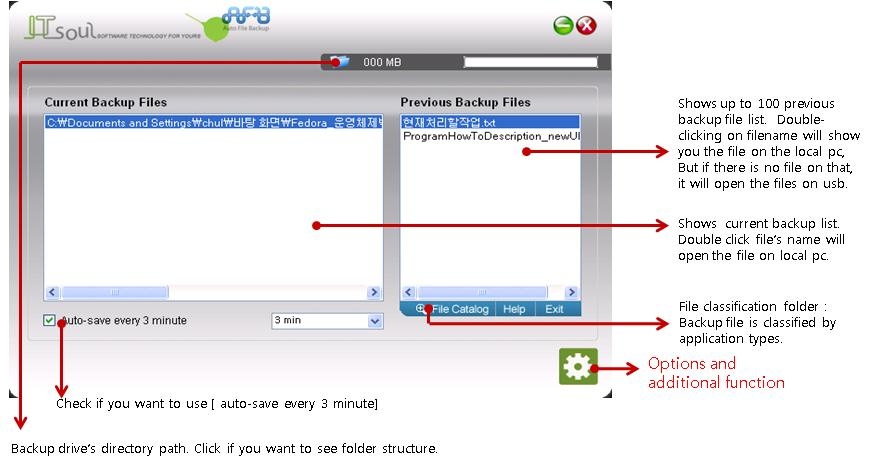FileBackup-WebDav 1.8.7.2
Free Version
Publisher Description
Prerequsities : It needs the account of webdav service like mydrive.ch, mydisk.se, drivehq.com, icloud, dropbox, Box.net and so on.
Supported backup method.(total 4 method)
1. AFB is realtime autoamtic backup. (this is no setting and default mode and always works automatically.)
2. AllFileBackup ( manual backup - you can backup all data from your pc whenever you want to by this command. )
3. Scheduling Backup ( manual backup and need to set target folder and working time.)
4. realtime oneway FolderSync ( manaul backup and need to set target folder) - comming soon!
If any of these is your experience, our new AFB-Webd backup software is for you!
There is nothing what you do to backup working-file.
Just installation with serialkey, That is all. Ready to go!
No Setting!
Do not worry anything about backup!
[Features]
Usage : Just installation with serialkey. That is all! All set.
- This does a realtime automatic backup of files from all drives attatched to your PC.
(contains networkdrive,USB-flash, USB-external harddisks, SSD,SD-cards, etc..)
- No Setting! There is nothing what you do to backup working-file.
- Can view the previous, recent, and current backup file list and open it directly.
- File version management function included.
- Auto-save every 3 minute of current working file.
Backup Destination List :
Basic : Favorites, PowerPoint, MSword, Excel, Publisher, FileInfo, Onenote, Notepad, visio, project,
Wordpad, AcrobatWriter
Developer tools : Dreamweaver, Ultraedit, Editplus, Eclipse
Designer tools : mspaint, Photoshop, Flash, Indesign, Illustrator, Picasa, Sketchup, AutoCAD
Manual Backup List by Poput-menu :
(However, the program should be installed in the default path and configuration.)
* Address and Data files of MSoffice-outlook, windows mail.
About FileBackup-WebDav
FileBackup-WebDav is a free software published in the Backup & Restore list of programs, part of System Utilities.
This Backup & Restore program is available in English. It was last updated on 22 April, 2024. FileBackup-WebDav is compatible with the following operating systems: Windows.
The company that develops FileBackup-WebDav is ITsoul. The latest version released by its developer is 1.8.7.2. This version was rated by 2 users of our site and has an average rating of 4.5.
The download we have available for FileBackup-WebDav has a file size of 1.05 MB. Just click the green Download button above to start the downloading process. The program is listed on our website since 2011-03-01 and was downloaded 204 times. We have already checked if the download link is safe, however for your own protection we recommend that you scan the downloaded software with your antivirus. Your antivirus may detect the FileBackup-WebDav as malware if the download link is broken.
How to install FileBackup-WebDav on your Windows device:
- Click on the Download button on our website. This will start the download from the website of the developer.
- Once the FileBackup-WebDav is downloaded click on it to start the setup process (assuming you are on a desktop computer).
- When the installation is finished you should be able to see and run the program.